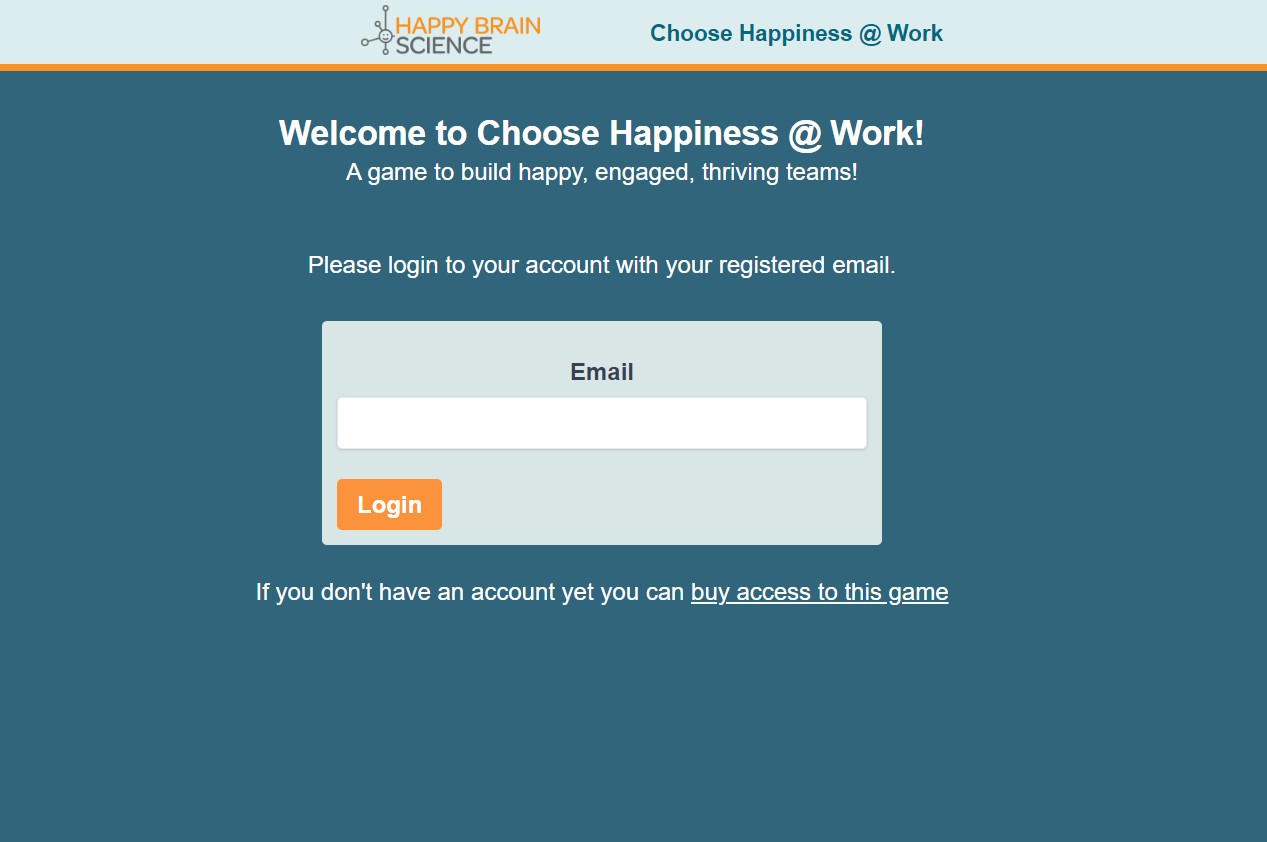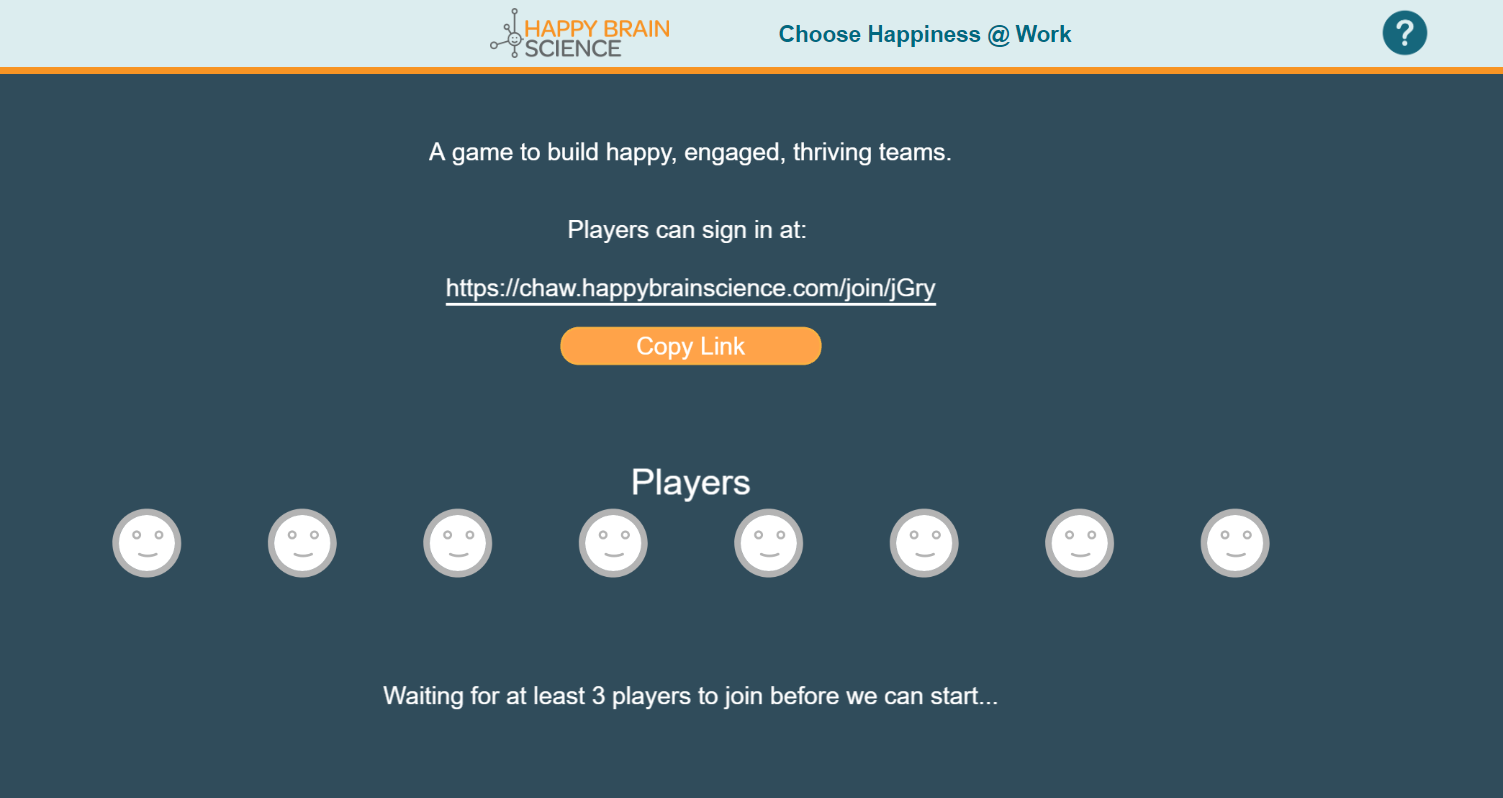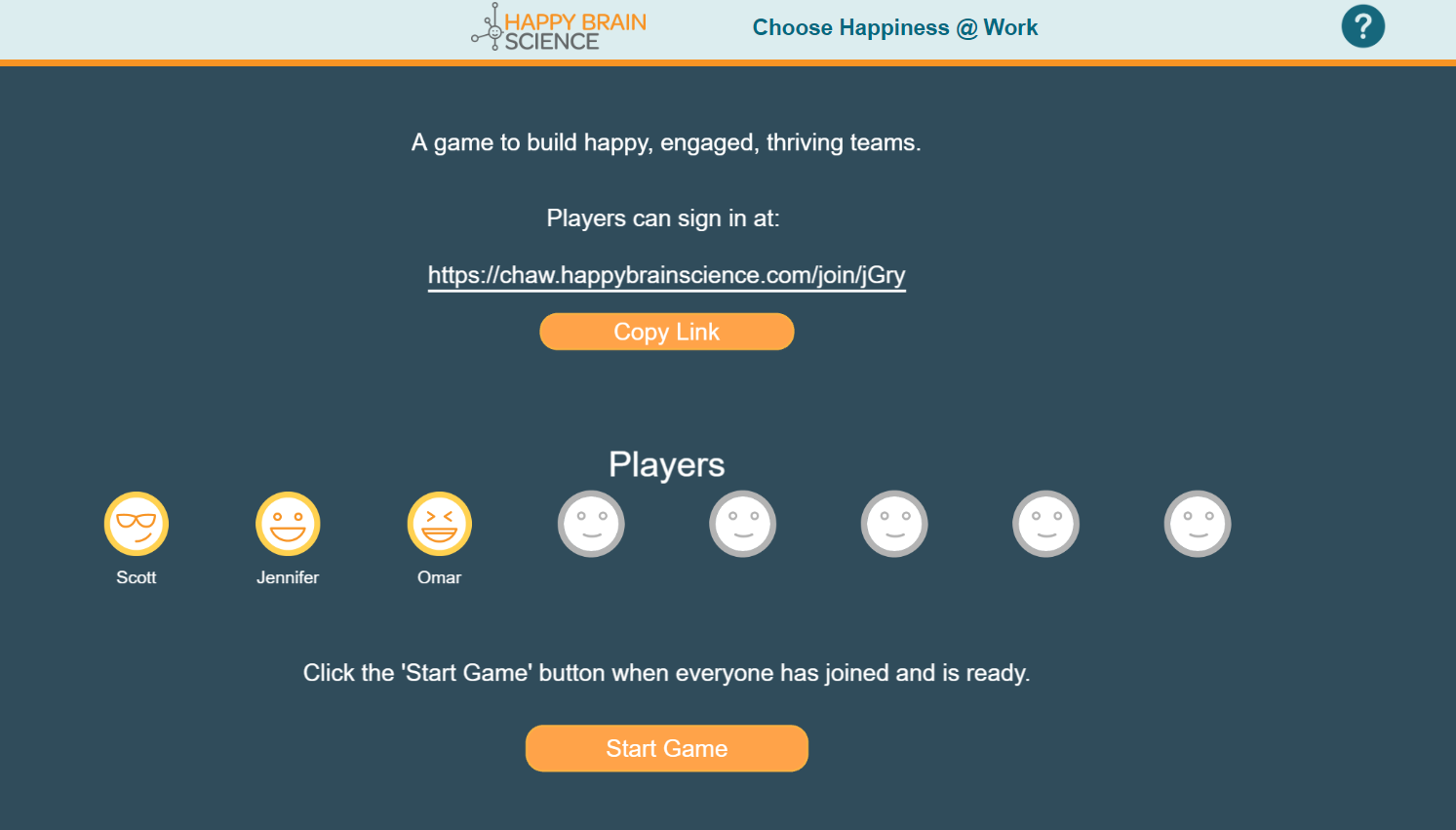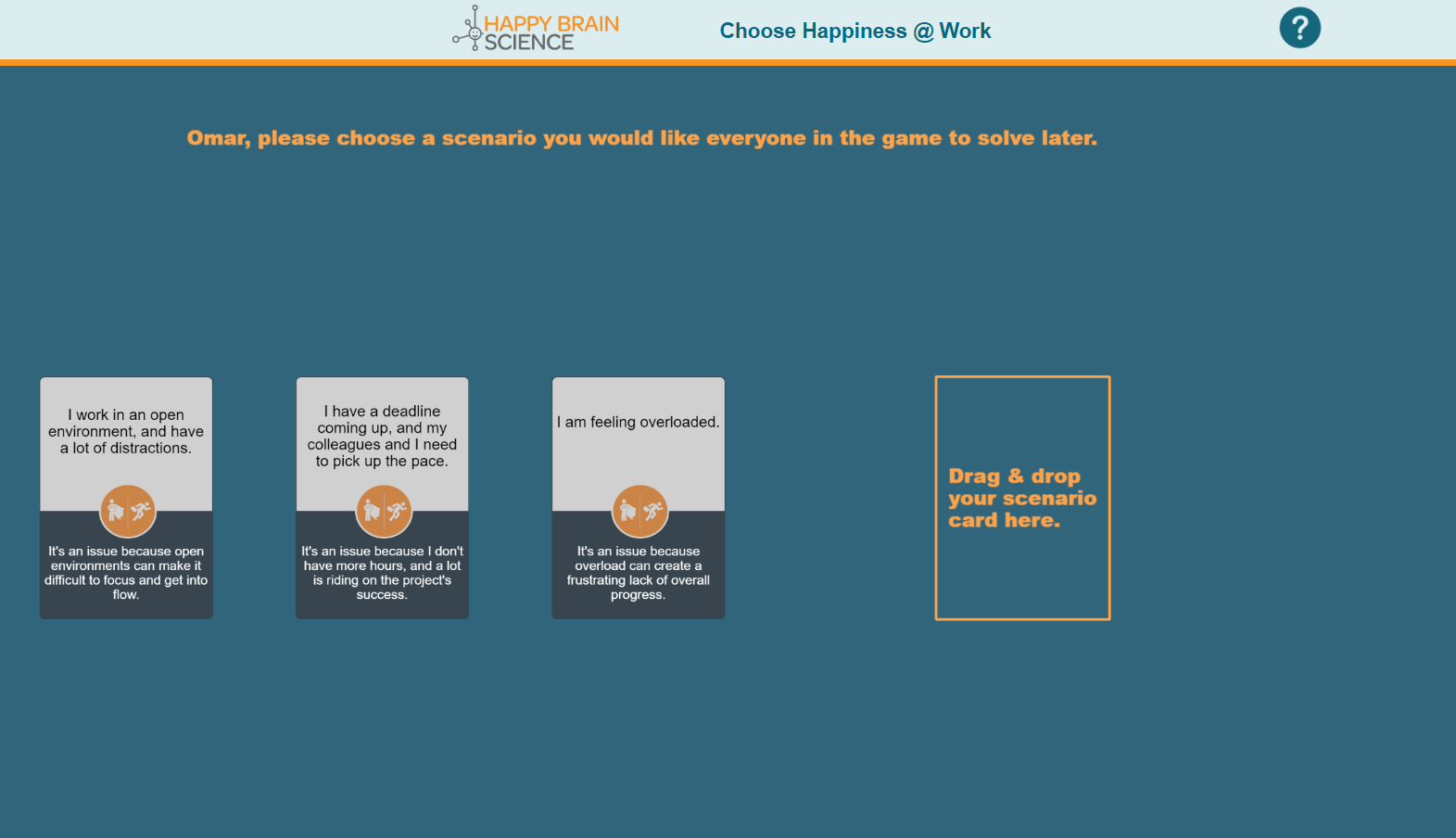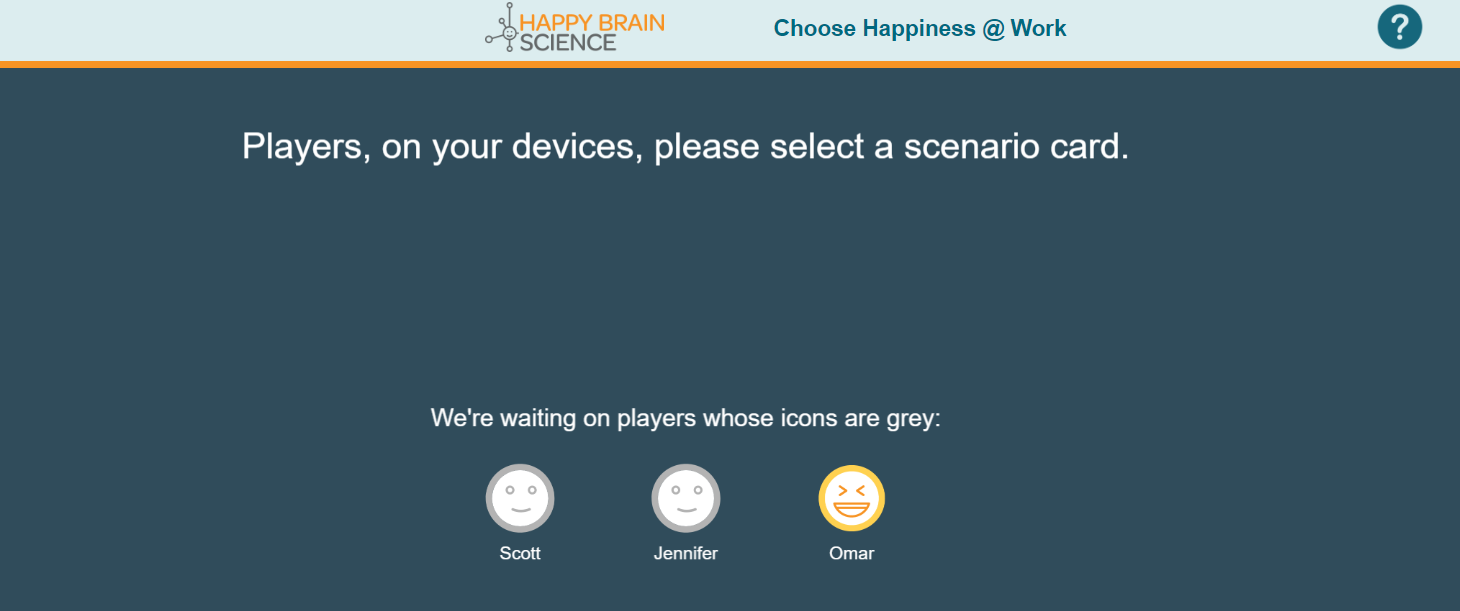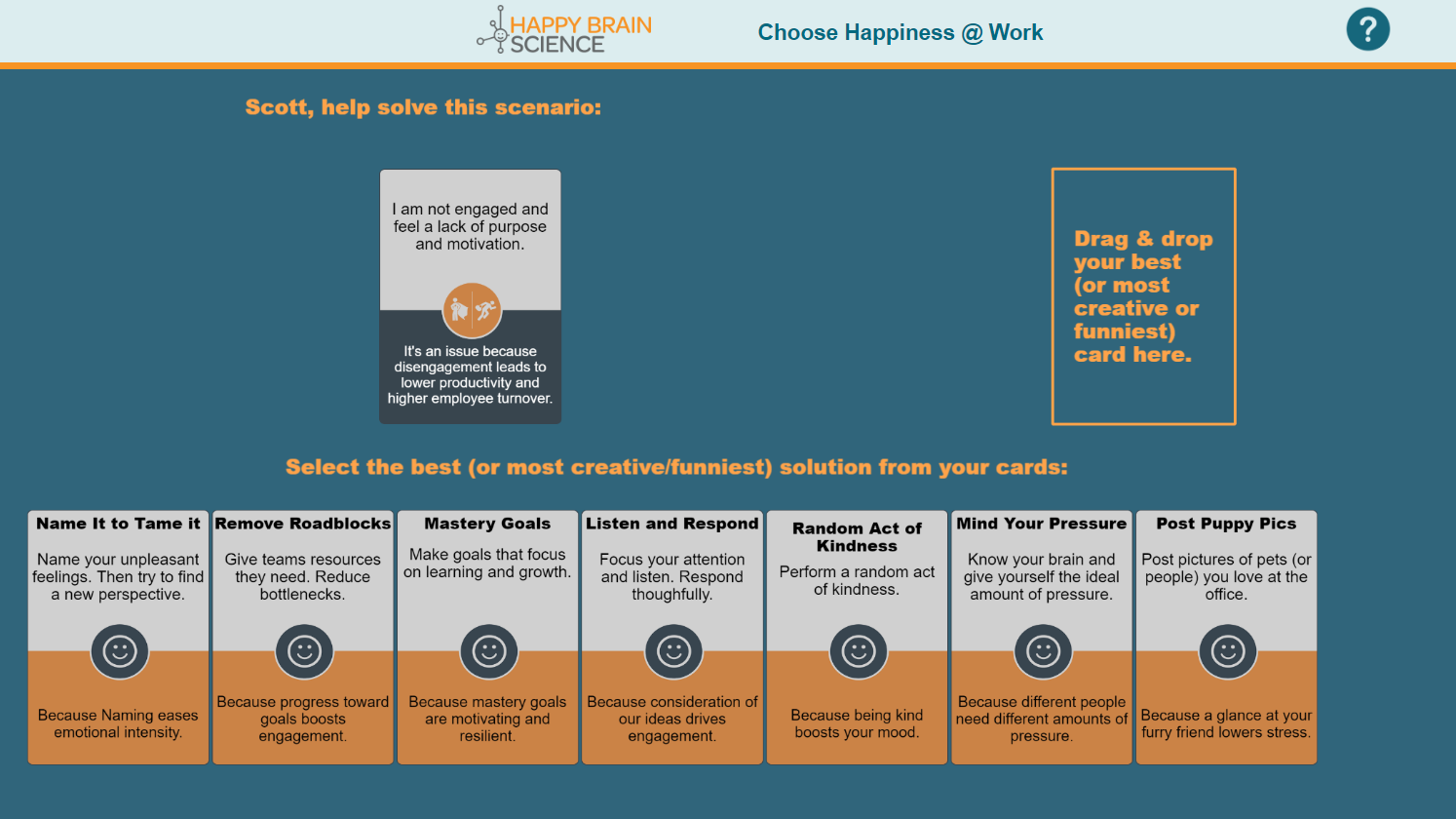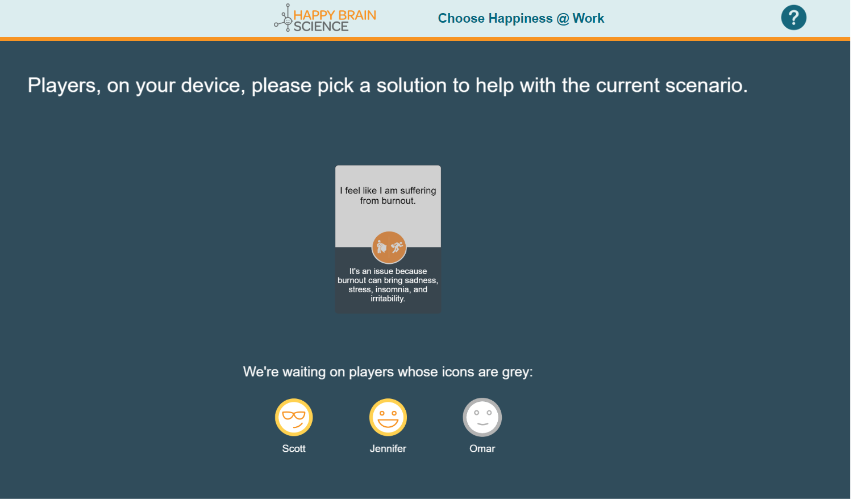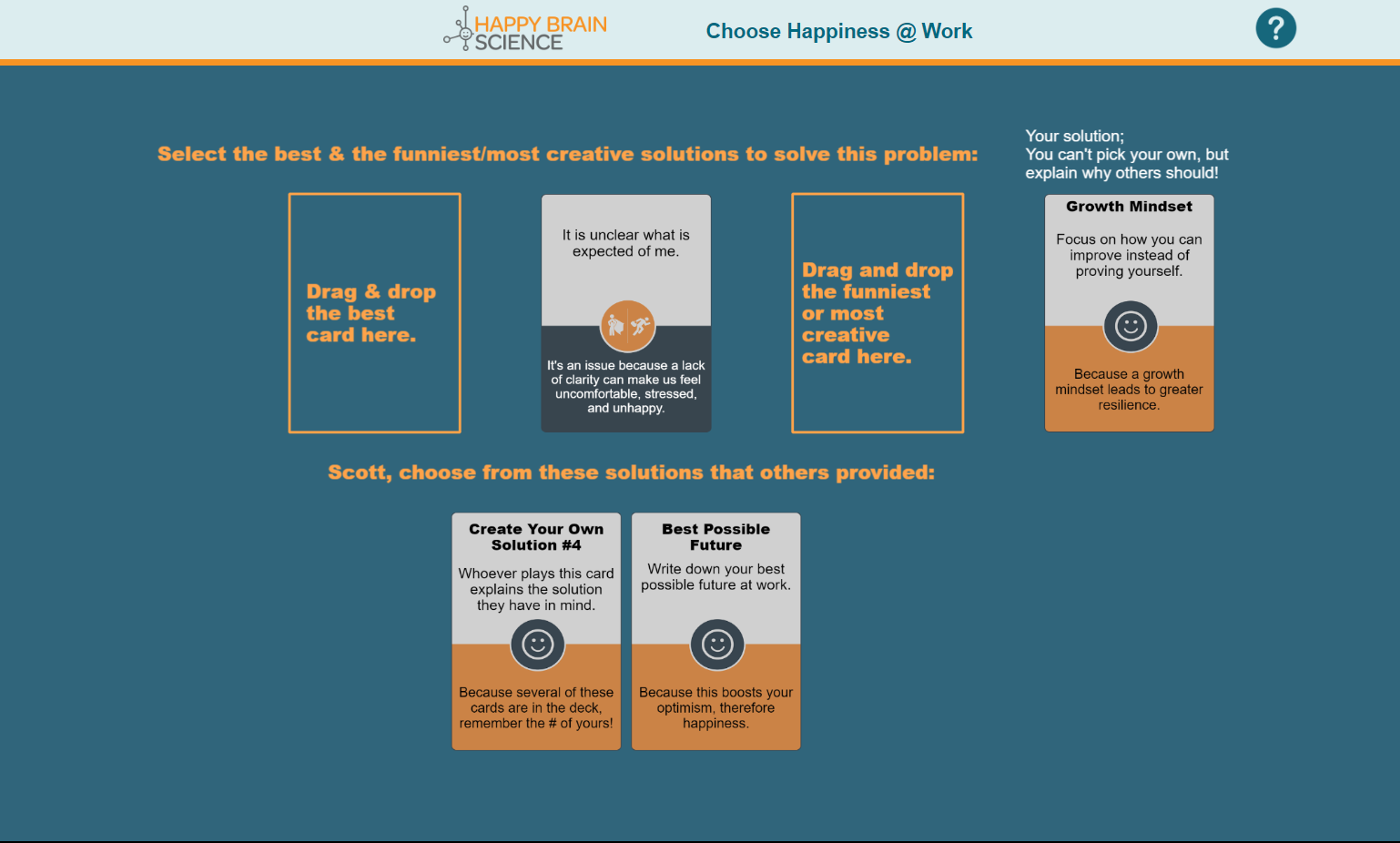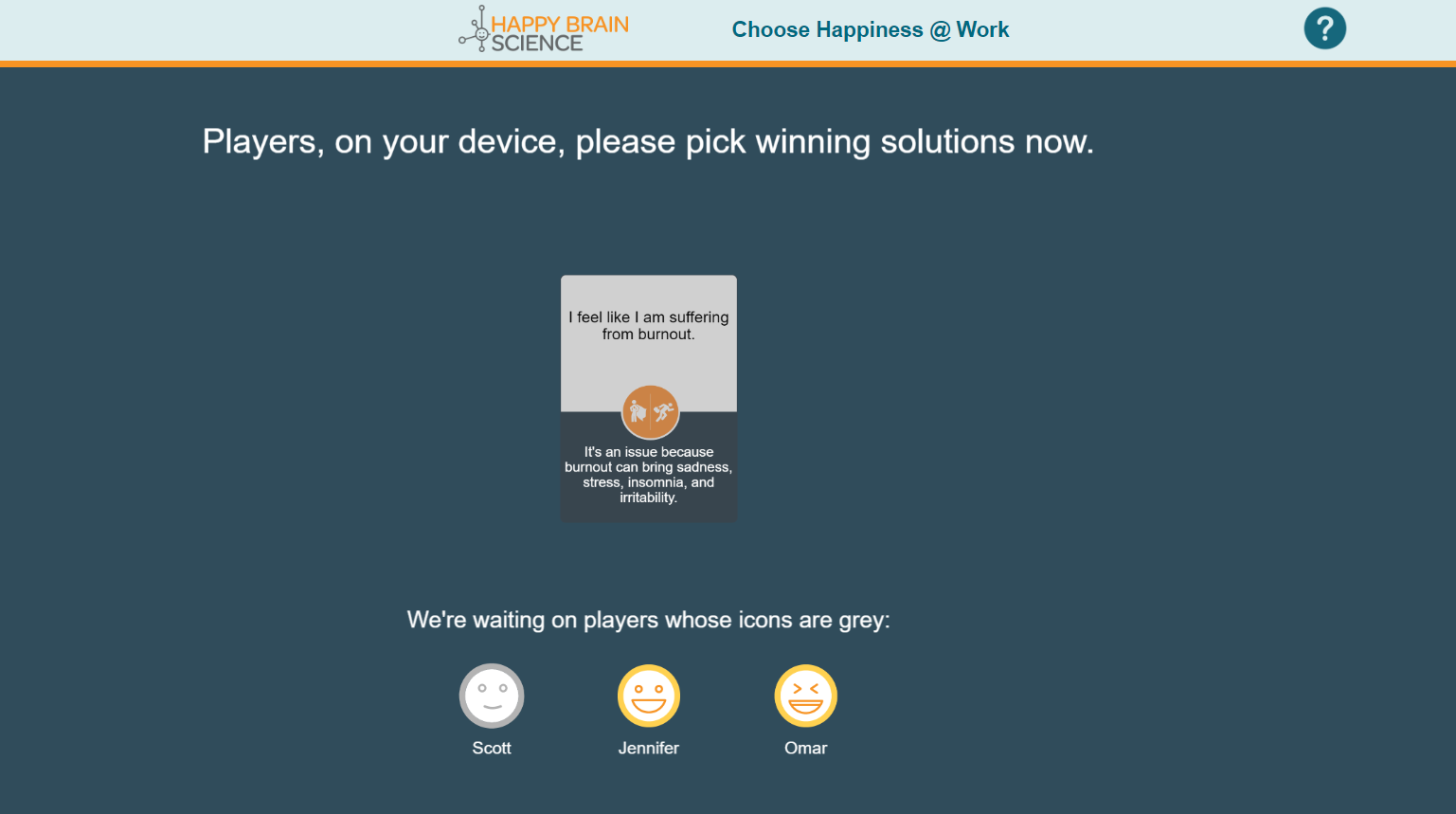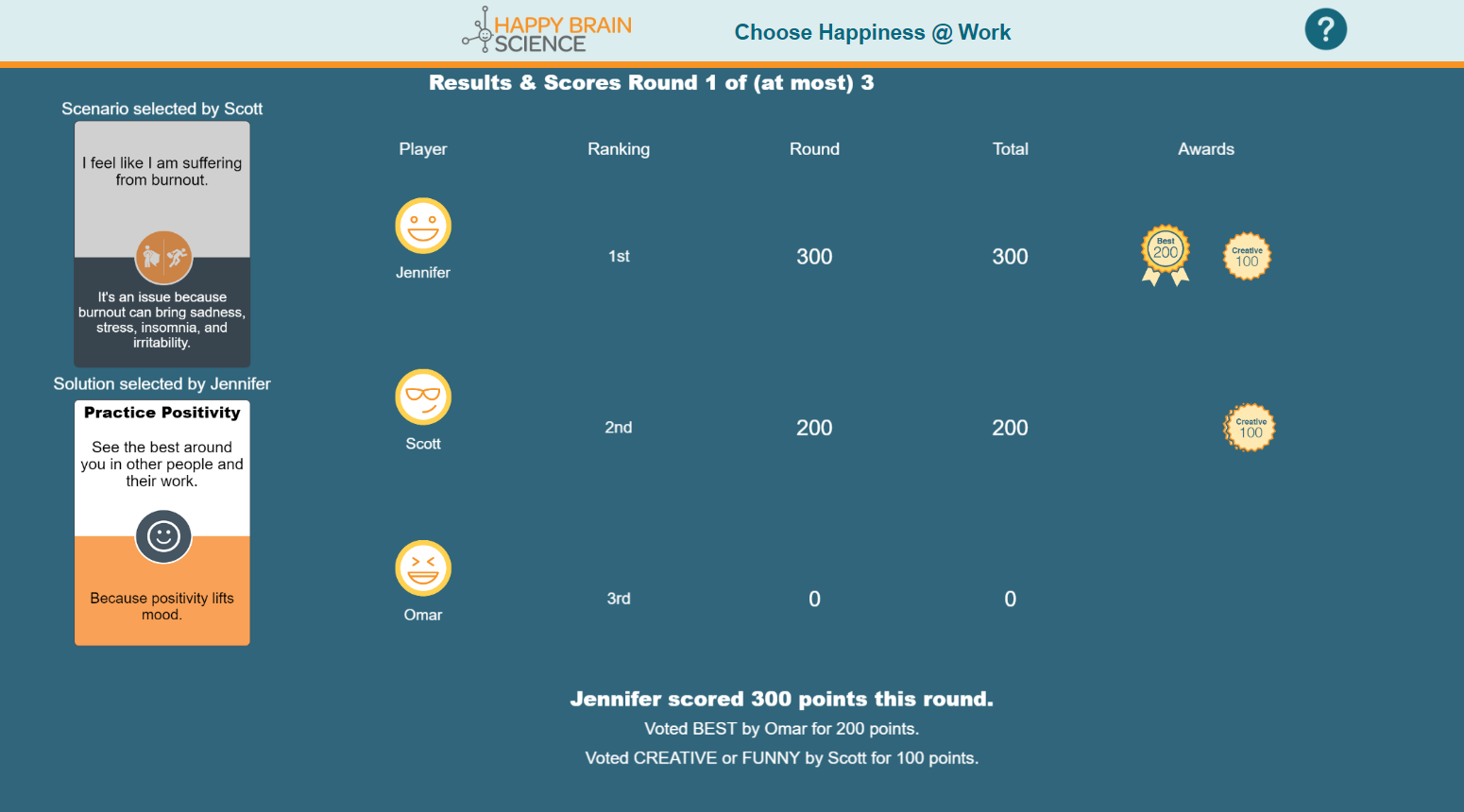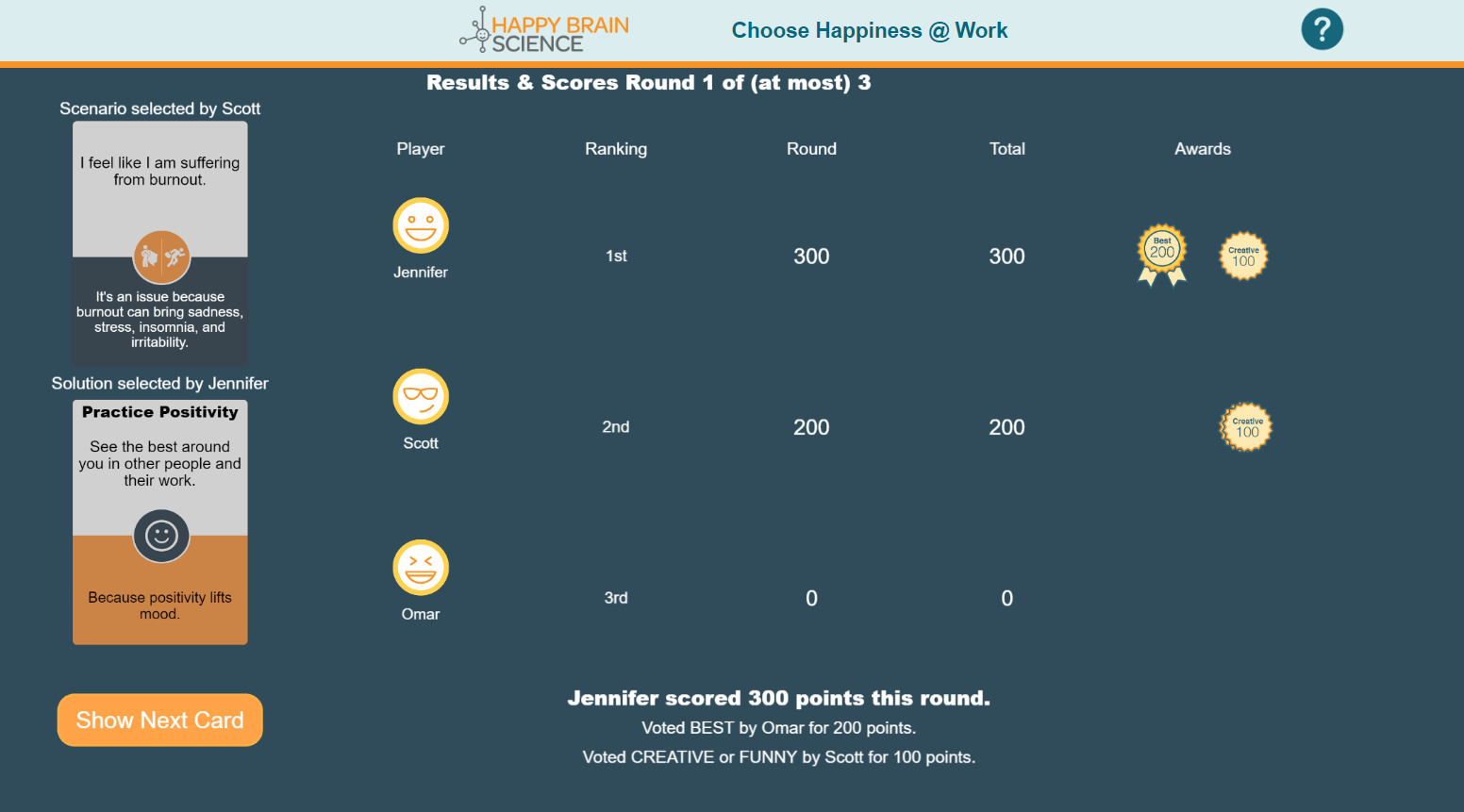Choose Happiness @ Work Online Facilitator’s Guide
Welcome to Choose Happiness @ Work Online! As a facilitator, you play a pivotal role in transforming this experience into a delightful and insightful journey for everyone involved. This guide gives you tools and knowledge to host and facilitate a game session that fosters learning, connection, and laughter.
Before we dive in, you might take a moment to reflect on your goals for the Choose Happiness @ Work Online session. Our goals include the following.
- Learn the Science of Thriving at Work:
- Dive into positive psychology, neuroscience, and employee engagement. Discover actionable tools that contribute to a thriving workplace.
- Connect Colleagues:
- Use this to help people learn more about each other in a relaxed and entertaining setting.
- Bring Fun and Laughter to Virtual Meetings:
- Infuse a dose of joy into virtual group meetings. Playing is an opportunity to uplift spirits and create memorable moments.
Whatever goals you have, we hope you’ll make it easy and an enjoyable experience. Let’s get started!
First Host Screen
At chaw.HappyBrainScience.com you’ll enter the email you created when you bought Choose Happiness @ Work Online. Click Login when you’re ready.
Lobby Screen
Logging in will bring you to the below Lobby Screen, where you can get a link to share with others so they can join the game you created.
Click the orange “Copy Link” button and you’ll have the unique link to join this game copied into the clipboard. Paste the link into your video conferencing app’s chat, so others can click that link to join the game.
Players can join from an internet browser on any large screen. Choose Happiness @ Work Online is not designed to be played on mobile phones or smaller tablets yet!
You have the option of joining as a player as well. Joining as a player has advantages such as joining the fun, and possible disadvantages such as feeling distracted by your player role while trying to facilitate.
The game can hold 3-8 players; we believe the “sweet spot” for gameplay, fun, and game duration is 4-6 players. (You may decide to join or not as a player [in addition to host/facilitator] to get the number of players closer to your ideal number of players.)
As players join, you’ll see them showing up on your host lobby screen. Once three players have joined, you’ll have a “Start Game” button available.
When you have all the players you are expecting, click Start Game.
Choose Scenario Screen
The first screen after the game has started allows every player to pick a problematic scenario for everyone in the game to solve later. All players pick these scenarios simultaneously to prevent unnecessary waiting later in the game. Later, all players will have a chance to solve the scenarios, one round at a time.
Explain to players that they should pick the scenario they are most interested in solving by dragging it to the box on the right of their screen.
As players complete the task, their icons will change color.:
Choose Solutions Screen
Once everyone has chosen a problematic scenario, all players will switch to a screen that lets them choose a solution to help solve that scenario. Players will see something like this:
(Of course, most or all of the solution cards will be different on your screen, because those are drawn from a randomly shuffled deck.)
Encourage players to find the best solution to the scenario on screen.
Remind them that every orange solution card in the game is grounded in science; you can find specific sources here: https://www.happybrainscience.com/scientific-sources/.
Players may have one more Create Your Own Solution cards in their hand of cards. These are randomly inserted into the deck and drawn, so a player could have 0, 1, or even 2 or more. If a player wants to, they can create whatever solution they want, and tell others about it later in the Judging Screen.
Players should remember the # of the Create Your Own Solution card they play, so they can explain their card, not a different player’s Create Your Own Solution card.
Tell players that if they have a good solution, they should play it. But if they don’t feel their solution cards match the scenario well, then encourage players to get creative or funny about their solution. While every solution card in the game is a real one and not a joke, in the right context, playing “Take a Day Off” or “Post Puppy Pics” could be funny.
One of the goals of the game is to help people realize there are many solutions to any problem, and sometimes it’s possible to get quite creative to solve problems. We hope as the facilitator you will help players understand and remember that.
You will not be able to see anyone’s solution cards on their player screens. You will only see who has chosen a solution on your screen:
The moment that all players have chosen one solution each, the game will move to the Judge Solutions screen:
Judge Solutions screen:
Every player will have a screen that looks like the one above. The scenario everyone is solving is in the top middle of the screen. The solution this player picked to help solve that scenario is in the upper right.
The solutions that others provided will be at the bottom of the screen. Each player should drag the solution they think is best to the box in the upper left. That will later award that card 200 points.
Every player should also drag the solution they think is most funny or creative to the box in the middle right. (Remember that the number of solution cards at the bottom will vary with the number of players. In this example, we have 3 players so 2 other players’ solution cards to choose from. If 8 players were playing, each player would have cards from 7 other players to choose from.
Again as the facilitator, you won’t see all the solution cards in play; you’ll just see who’s done and who’s not done.
During this judging stage, we strongly recommend you get people talking. Why did they offer the solution they did? Why should others give it votes as the best or most creative solution? Encourage lobbying on this screen by asking open-ended questions such as “Tell us which card you played and why you chose it.”
Getting players to lobby for their solution cards does take away any anonymity, so some teams may prefer not to lobby for their solutions. We feel that the main goals of the game should be learning about each other and the science of thriving at work, not focusing on points, so we strongly encourage discussion here.
When all players have picked both the best and most creative or funny winning solutions, the game will advance to the Results Screen.
Results Screen
This screen looks very similar on your host screen and on all player screens:
The chosen scenario is top left. The current solution card is below that. Text and animations show who awarded the best (200) or most creative or funny (100) points to that solution card. That player receives those points.
The one difference on your facilitator screen is a button to show the next card. This allows you to pace the results animations, and again encourage discussion. Omar, you voted Be Here Now the best solution. Why?
Press the Show the Next Card button whenever you are ready to reveal and discuss the next solution card played.
Once all player’s solution cards have been revealed, your Show the Next Card button becomes a Start Next Round button, and a new button appears below that, Complete Game. Press Start Next Round to begin the next round, or press Complete Game to go to a final results screen and wrap up the game.
Conclusion
That’s it! We encourage you to have fun and facilitate others having fun as they learn. If we can help with any questions or you have any suggestions for us, please don’t hesitate to get in touch with us.
Thanks for helping us spread the science of thriving at work!